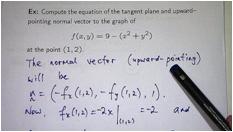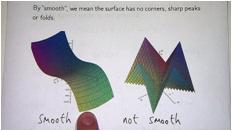Mathematics
Suckley – England, London
Aims: to be used in the classroom as part of an assessment of learning tool.
Learning Curve: It was very user friendly and easy to get used to. The children had difficulties initially with controlling the pen and the button on the side, but got used to it very quickly.
How the slate was used: We used it in literacy and maths lessons. We used the ELMO TABLET just like a mouse to access lessons. We then used the annotation tools to model the steps needed to solve the problems and to highlight and evaluate text done in the lessons. I was able to pass the tablet around to get children of different abilities to solve different problems, while the board and problem was still seen by the rest of the class.
Benefits for teachers and pupils: All images were clear and easily seen by all pupils in all areas of the room as the whiteboard was always visual. It was easy to get the children to take an active part in the lesson without finding it difficult to write on the board due to the projection light.


Courtenay Gardens Primary – Australia
The lesson objective: To model the understanding of times tables to students and to engage them in class discussions to share strategies for solving number patterns.
How the visualiser was used: The visualiser was connected to the classroom television monitor to model and engage students with the teaching and learning of times tables. The teacher introduced the three times table and students discussed the possible number patterns. A timer was placed under the visualiser to time students answers to number facts and to count down discussion time from small groups. Students used manipulatives to calculate and demonstrate the answers for different number facts. Students were able to instruct others of their techniques. Further to this students were asked to justify and record their number fact answers.
The benefits of the Visualiser to teaching & learning:
- It provides opportunities for students to demonstrate a variety of understandings.
- The television screen has become a more interactive and engaging teaching tool.
- The stop watch displayed by the visualiser gave children the opportunity to race against the clock with table responses or be aware of timing answers to teacher questions.
- The stop watch displayed by the visualiser allowed students to be more aware of time left and ensure they used their time effectively.



ASU Elementary – Mongolia
How the visualiser was used: The document camera is used to magnify an art project in which we use cut outs, color pens, glue, and A3 paper to create an interactive 4-D model of base-ten counting systems. Students were then able to use these to answer textbook questions, and to build a strong foundational understanding of the number counting system.
The students have enjoyed using their time on the document camera to display their work for the class to see during presentations, examples, and workbook answers.
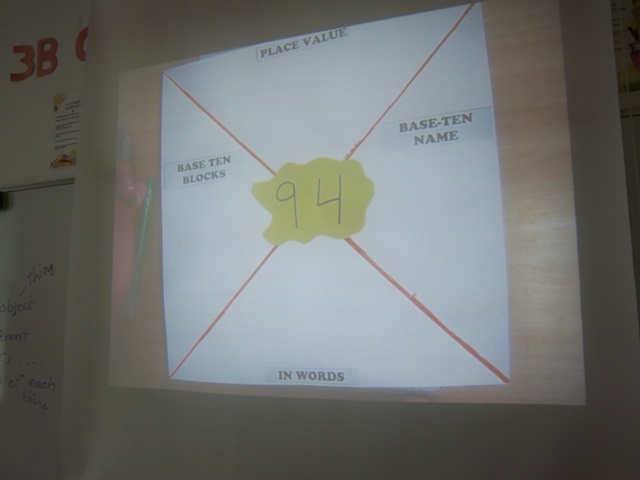

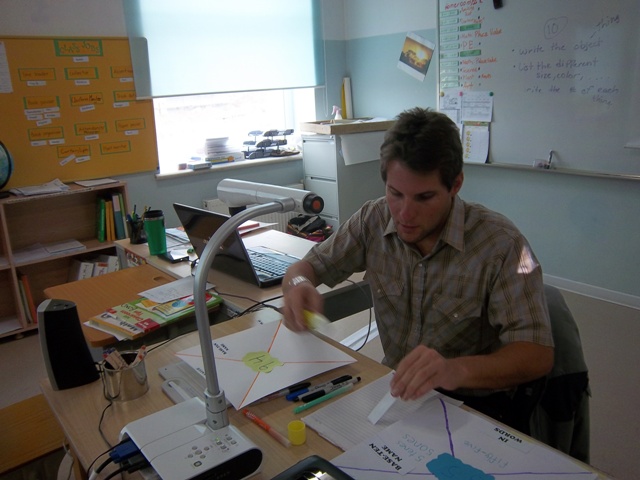



Sheen Mount Primary School – UK, London
The lesson objective: To become more familiar with the properties of 3D shapes. To be able to compare the properties of 3D shapes.
How the visualiser was used: The Visualiser was used by the children to investigate the properties of 3D shapes. The children were able to position the visualiser to look at the specific property they were looking at e.g. faces, edges, corners and identify how many there were of each on the selected 3D shape. The children were positioned by the computer so they could see where they were pointing to in greater detail on the computer screen. They were then able to compare the properties of different 3D shapes and make comparisons.




The University of New South Wales – Australia, Sydney
Dr. Chris Tisdell + ELMO : OpenCourseWare / YouTube Research Project
Dr. Chris Tisdell is Senior Lecturer in Applied Mathematics at UNSW, Sydney. He is passionate about free and openly accessible education materials, known as OpenCourseWare (OCW). Recent technological advancements in document camera, video and internet technologies have created exciting opportunities for educators to significantly advance teaching and learning resources in the OCW environment.
In his new collaborative research project with ELMO, Dr. Tisdell is forming a set of OCW videos on undergraduate mathematics.
Dr. Tisdell is using ELMO P30S document camera to capture his OCW material. The presentation is recorded directly to a laptop computer as a movie file using the ImageMate software. The raw file is then edited and produced on Adobe Premiere Elements and uploaded to UNSW’s YouTube EDU webpage.
It is anticipated that the project’s OCW videos will: add significant value to the existing learning and teaching experience of those studying (and teaching) mathematics; increase mathematical knowledge worldwide; provide a model demonstrating the value of openness in learning and teaching; and enhance the global awareness of participants.
The initial feedback on Dr Tisdell’s OCW/YouTube initiative has been very encouraging and the students themselves view the materials as supplementary to the lectures – not replacing them.